Addrom Bypass - Regain Access To Your Android Device
Have you ever found yourself locked out of your Android phone or tablet, maybe because of something called a Factory Reset Protection (FRP) lock? It's a rather common situation, especially if you've had to reset your device or perhaps picked up a used one, and suddenly, you can't get past that Google account verification screen. It can feel a bit like your own device is holding you hostage, you know, when you just want to get back to using it normally.
This particular security measure, while good for keeping your personal stuff safe if your phone gets lost or stolen, can be a real headache if you're the rightful owner and just can't remember those login details. It happens, doesn't it? Perhaps you've forgotten the old Google account linked to the device, or maybe you bought a phone from someone else and they didn't properly remove their account before selling it. That kind of thing can be quite frustrating, to be honest, leaving you with a device you simply cannot use.
Well, there are solutions out there that aim to help folks in just such a spot. One tool that often comes up in conversations about getting around these kinds of locks is something called Addrom Bypass. This tool, as a matter of fact, tries to make the process of getting back into your device a bit less complicated. It's often talked about as a way to help you regain control when you're stuck at that verification step, and it could be just what some people are looking for.
Table of Contents
- What Exactly is Addrom Bypass?
- Why Does FRP Lock Matter on Your Phone?
- How Does Addrom Bypass Help with FRP?
- Getting Your Hands on Addrom Bypass
- Using Addrom Bypass - A Look at the Process
- Addrom Bypass - What's Good and What's Not?
- Is Addrom Bypass a Safe Option for You?
- Considering Other Ways to Handle Addrom Bypass Situations
What Exactly is Addrom Bypass?
Addrom Bypass is, in a way, a special kind of helper program or file, often found as an APK, which stands for Android Package Kit. Think of it like an installation file for an app on your Android device. Its main purpose is to assist people who are stuck behind a Factory Reset Protection, or FRP, lock. This particular lock is a security feature from Google, meant to stop unauthorized access to a phone if it's been reset without first removing the Google account that was on it. So, if you reset a phone and it asks for the old Google account details, and you don't have them, that's the FRP lock doing its job, basically.
This Addrom Bypass tool, or at least the idea behind it, tries to offer a path around that security measure. It's often presented as a solution for those moments when you're faced with a device that you own, but it's acting like it doesn't recognize you anymore. It's not really about breaking into someone else's phone, but more about helping a rightful owner get back into their own device. People often look for something like this when they've forgotten their own Google login, or if they've bought a phone from someone else and that person didn't sign out of their account properly. It's a pretty specific problem, and Addrom Bypass is one of the answers that pops up.
The tool itself, as described in various places, is usually free to get and use, which is a big plus for many folks who find themselves in this tricky spot. It's designed to work on Android phones and tablets, and it tries to make the whole process a bit simpler than some other methods you might find. You know, sometimes these things can feel quite technical, but the goal here is often to provide a more straightforward path. It's just one of those tools that exists to help with a very particular kind of digital lockout, and it has been around for a bit, with updates sometimes appearing for newer Android versions.
Why Does FRP Lock Matter on Your Phone?
Factory Reset Protection, or FRP, is a security feature that Google put into Android devices starting with Android 5.1 Lollipop. It's there for a really good reason, actually: to keep your phone and your personal information safe if your device ever falls into the wrong hands. Imagine your phone gets lost or stolen. If someone were to simply factory reset it, they could then set it up as their own and get access to all your apps and accounts, or at least use the device as if it were theirs. FRP stops that from happening, which is a very good thing, truly.
When someone tries to factory reset an Android device, and a Google account was previously signed in on it, the FRP lock kicks in. After the reset, the phone will ask for the details of that specific Google account that was on it before the reset. If you can't provide those details, the phone simply won't let you go any further. It stays locked, basically, and you can't use it. This means that if a thief resets your phone, they can't just start using it; they'll be stuck at that verification screen, which makes your phone much less appealing to them. So, in that sense, it's a very helpful security layer for protecting your stuff.
However, this very useful security feature can, rather ironically, become a problem for the actual owner of the device. Say you factory reset your own phone because it was acting up, or you wanted to sell it, but you forgot the Google account details you used way back when. Or, as mentioned, you bought a used phone, and the previous owner didn't remove their account properly. In these situations, the phone is yours, but FRP is still doing its job, stopping *you* from using it. It's a bit like having the keys to your house but the lock suddenly changed and you don't have the new key. That's why tools like Addrom Bypass become relevant; they try to offer a way to get past this specific hurdle when you're legitimately locked out of your own hardware, you know?
How Does Addrom Bypass Help with FRP?
The main idea behind Addrom Bypass is to provide a way to get around that Google account verification screen, which is the core of the FRP lock. When you're stuck there, the phone is essentially waiting for you to prove you're the rightful owner by typing in the correct Google username and password. Addrom Bypass, in a way, tries to trick the phone into thinking that verification step has been completed, or it finds a loophole in the system that allows you to skip it altogether. It's not about guessing your password or anything like that; it's more about finding an alternative route into the device's setup process.
Many of these kinds of bypass methods, including what Addrom Bypass aims to do, often involve using a specific file or a set of steps that interact with the Android system in a particular way. Sometimes, it might involve installing a small application or using a certain combination of actions on the device itself to open up a path that isn't usually available. The goal is to get past that locked screen without needing the original Google account information. It's a bit like finding a side door when the main entrance is blocked, if you catch my drift. This can be particularly useful for devices that might be running older versions of Android, where these kinds of bypass methods might be more effective.
The tool itself is often described as being pretty straightforward to use, sometimes even not needing a computer, which is a big convenience for many people. You just download the specific Addrom Bypass APK file, and then you follow some instructions to get it working on your locked device. The promise is that it can help you get your phone or tablet working again, even if you've forgotten your Google account details or if the device came with someone else's account still attached. It's a solution that tries to be quick and accessible for people who are in a bind with their Android phone's security settings. It does seem to be a fairly popular option for folks looking for a quick fix.
Getting Your Hands on Addrom Bypass
If you're thinking about trying Addrom Bypass, the first thing you'll need to do is get the actual file, which is usually an APK. Most of the time, people find this particular file on websites that specialize in providing tools for Android device management or, as the original text suggests, on a blog website specifically dedicated to Addrom.com bypass. It's important to be a bit careful when you're getting files from the internet, you know, just to make sure you're getting the right one and from a source that seems trustworthy.
When you're looking for the Addrom Bypass APK, you'll often see references to "addrom.com bypass apk." This suggests that the primary place to get it is from the Addrom website itself, which is presented as a blog that offers this specific tool for download. So, if you were to look for it, that would likely be your first stop. These sites usually have a download link, and you'd just click on it to get the file onto your computer or directly onto another device that can then transfer it to the locked phone, or sometimes even directly to the locked phone if you can access a browser on it somehow.
It's worth noting that because this is a tool that bypasses a security feature, it's not something you'd typically find on official app stores like the Google Play Store. These kinds of tools exist outside of those usual channels, so you have to go looking for them on dedicated websites. Once you've got the Addrom Bypass file, the next step would be to get it onto the Android device that's locked. This might involve using a USB stick, an SD card, or some other way to transfer files, depending on how much access you have to the locked phone's system. It's a pretty standard process for installing apps that aren't from the official store, really.
Using Addrom Bypass - A Look at the Process
Once you have the Addrom Bypass APK on your locked Android device, the actual process of using it to get past the FRP lock usually involves a few steps. While a specific, detailed guide would be needed for exact instructions, the general idea is that you would install the APK and then follow certain prompts or use specific shortcuts within the device's setup or settings. The goal is to find a way to skip or override the Google account verification screen that's holding you back. It's often about finding a temporary opening in the system, you see, that lets you move forward.
Many descriptions of using Addrom Bypass talk about it being a straightforward method. This often means that it doesn't require a lot of technical know-how or complicated commands. You might be guided to click certain options, or perhaps use a combination of buttons, to get to a part of the phone's settings where you can install the bypass file. Sometimes, these methods rely on specific versions of Android or particular phone models, so what works for one device might be a little different for another. But the core idea is to introduce the bypass file and then activate it in a way that lets you get past that security hurdle, which is pretty clever.
The original text mentions that Addrom Bypass helps you bypass FRP without needing the original Google account, and that it's a simple and effective solution. This suggests that the steps involved are designed to be user-friendly, even for those who aren't tech experts. You might find guides that show you how to use shortcuts within the phone's setup menu to access a browser or file manager, allowing you to install the Addrom Bypass APK. After installation, the tool supposedly helps you clear the FRP lock, letting you set up the device as if it were brand new. It's a solution that tries to give you back control of your device quickly, which is often what people are looking for when they're in this situation, you know.
Addrom Bypass - What's Good and What's Not?
Like any tool, Addrom Bypass has its good points and some things that might not be so great. On the positive side, one of the biggest advantages often mentioned is that it's a free tool. This means you don't have to spend money to try and get back into your phone, which is a relief for many people who are already feeling frustrated. Also, the fact that it often doesn't require a personal computer or laptop to use is a big plus. You can sometimes do the whole thing right on the phone itself, or with just another Android device, which makes it very convenient, you know, for people who don't have a computer handy.
Another good thing about Addrom Bypass, according to various sources, is that it aims to be a quick solution. Some descriptions even say it can be faster than other methods out there. It's also reported to support a pretty wide range of Android devices, including popular brands like Samsung, LG, Huawei, and Motorola. This means it might be a viable option for many different types of phones and tablets, which is helpful. The idea that it's a simple and effective way to get around the FRP lock without needing the original Google account is also a major draw for people who are stuck.
However, there are some things to think about, too. One of the main concerns that comes up with Addrom Bypass, especially for newer Android versions, is its success rate. The original text points out that while it can unlock the Google account lock, it "can't promise a high success rate in those newer Android versions." This means that if your phone is running a very recent version of Android, say Android 10, 11, 12, 13, or 14, Addrom Bypass might not work as well, or at all. It seems to have a greater chance of working on phones with lower, or older, Android versions, which is something to consider. This limitation means it's not a guaranteed fix for everyone, which is important to understand before you try it, you know?
Is Addrom Bypass a Safe Option for You?
When you're looking at tools that interact with your phone's security features, a very important question that comes up is whether they are safe to use. This is definitely something to think about with Addrom Bypass. The original text asks directly, "Is this service safe to use?" and that's a fair point. Since you're getting an APK file from a website rather than an official app store, there's always a slight risk involved. You want to make sure the file you're downloading is exactly what it claims to be and hasn't been tampered with. This is true for any file you get from outside official channels, really.
The safety of using Addrom Bypass often depends on where you get the file from. If you download it from a reputable source, like the official Addrom blog website, the risk might be lower. However, if you find it on a less known site, there's a chance that the file could contain something harmful, like unwanted software or even something more serious. It's always a good idea to be cautious and maybe do a quick search about the specific download source before you proceed. This is just general good practice when you're downloading things that aren't from a trusted app store, you know, just to be on the safe side.
Beyond the file itself, there's also the question of what happens to your device's security after you use a bypass tool. While Addrom Bypass is meant to help you regain access, some people might wonder if it leaves any unintended openings or changes to the phone's security settings. Generally, once you've bypassed the FRP and set up the phone with your own Google account, the device's security features should be back to normal. However, it's always wise to re-evaluate your phone's security settings after any major change or bypass, just to be sure everything is as it should be. The comprehensive reviews of Addrom FRP Bypass often cover these safety aspects, giving you a better idea of what to expect and what precautions to take, which is helpful, you know.
Considering Other Ways to Handle Addrom Bypass Situations
While Addrom Bypass is one tool that comes up for getting past FRP locks, it's certainly not the only option available. The original text itself talks about "best alternative solutions" and "the best alternative to addrom," which suggests there are other ways to tackle this problem. This is good news, because if Addrom Bypass doesn't work for your particular phone or Android version, or if you have concerns about using it, you still have other paths to explore. It's always a good idea to have a few options in mind, you know, especially when you're dealing with something as important as getting back into your phone.
Some alternatives might involve using computer-based software. There are many programs out there that you can install on your PC or laptop that are designed specifically to help with FRP bypass. These often connect to your phone via a USB cable and use more advanced methods to get past the lock. While Addrom Bypass is often praised for not needing a PC, these computer-based tools can sometimes offer a higher success rate, especially for newer Android devices, where Addrom Bypass might struggle. So, if the simpler, no-PC method doesn't pan out, a computer program could be the next step, which is something to consider.
Another approach, which is often the most official and safest, is to contact the device manufacturer's support or a professional phone repair service. If you have proof of purchase for your phone, many manufacturers can help you remove the FRP lock directly. This might take a little longer and could involve sending your device in, but it's usually the most reliable way to ensure the lock is removed properly and safely. Also, for some people, simply finding the forgotten Google account details might be an option, perhaps through Google's own account recovery tools. Ultimately, the best way to bypass FRP, whether with or without Addrom Bypass, depends on your specific Android device, its version (from Android 5 to 14, as the text mentions), and what resources you have available. It's all about finding the right fit
- 25 Money Secrets Donald Trump Pdf
- Josh Hartnett Workout
- Aaron Boone Wife Separated
- Aaron Eckhart Net Worth
- Chimoltrufia

addrom bypass: Unlocking Your Device A Complete Guide for FRP

Custom ROM / Firmware Flash File | Stock ROM | Bypass FRP | Bypass
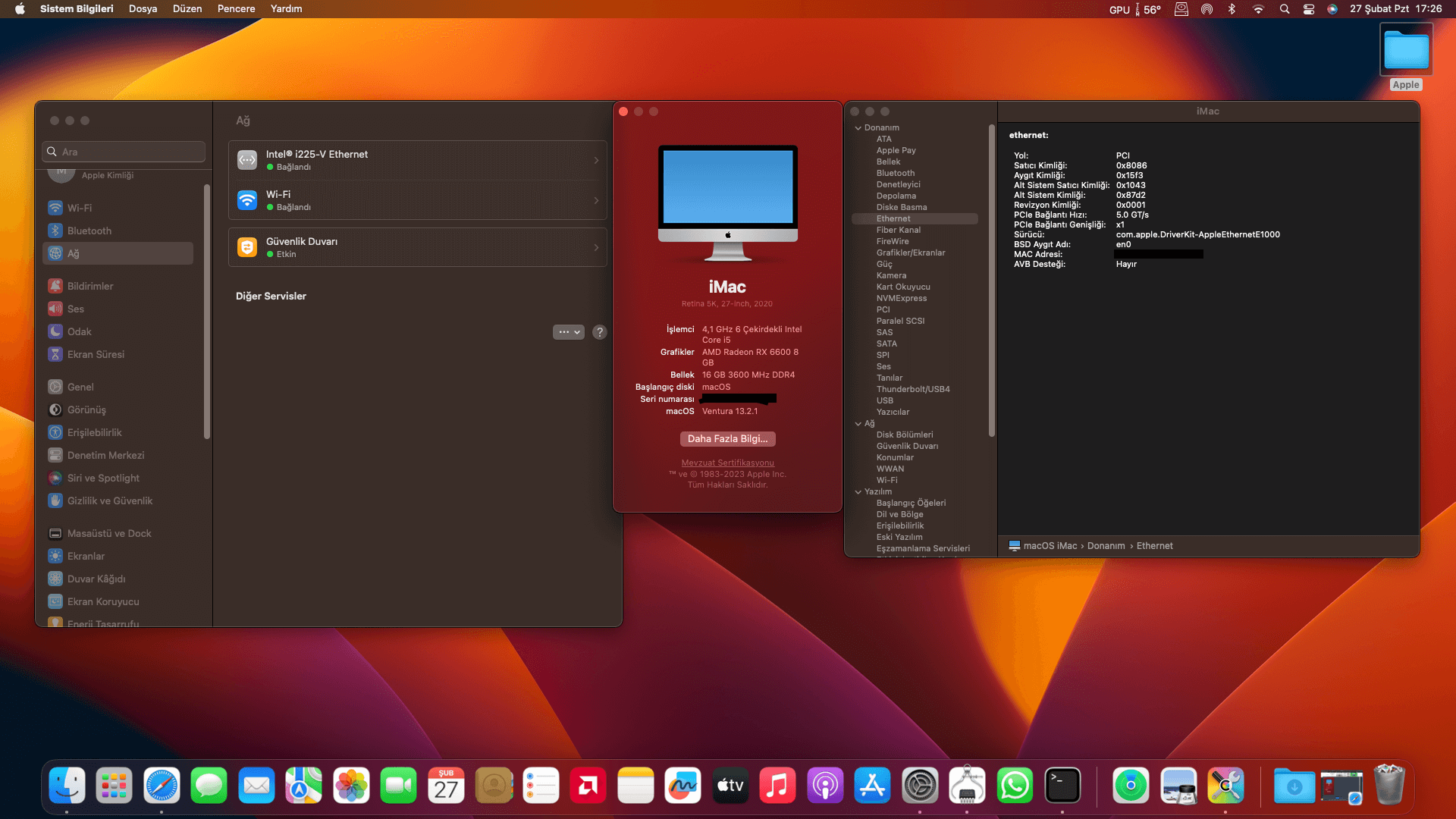
Custom ROM / Firmware Flash File | Stock ROM | Bypass FRP | Bypass